Close


ADD THE TRIVANTAGE ICON TO YOUR HOMESCREEN
Click to navigate to instructions for your device:
APPLE INSTRUCTIONS
1. Press the middle button at the bottom of your browser screen.
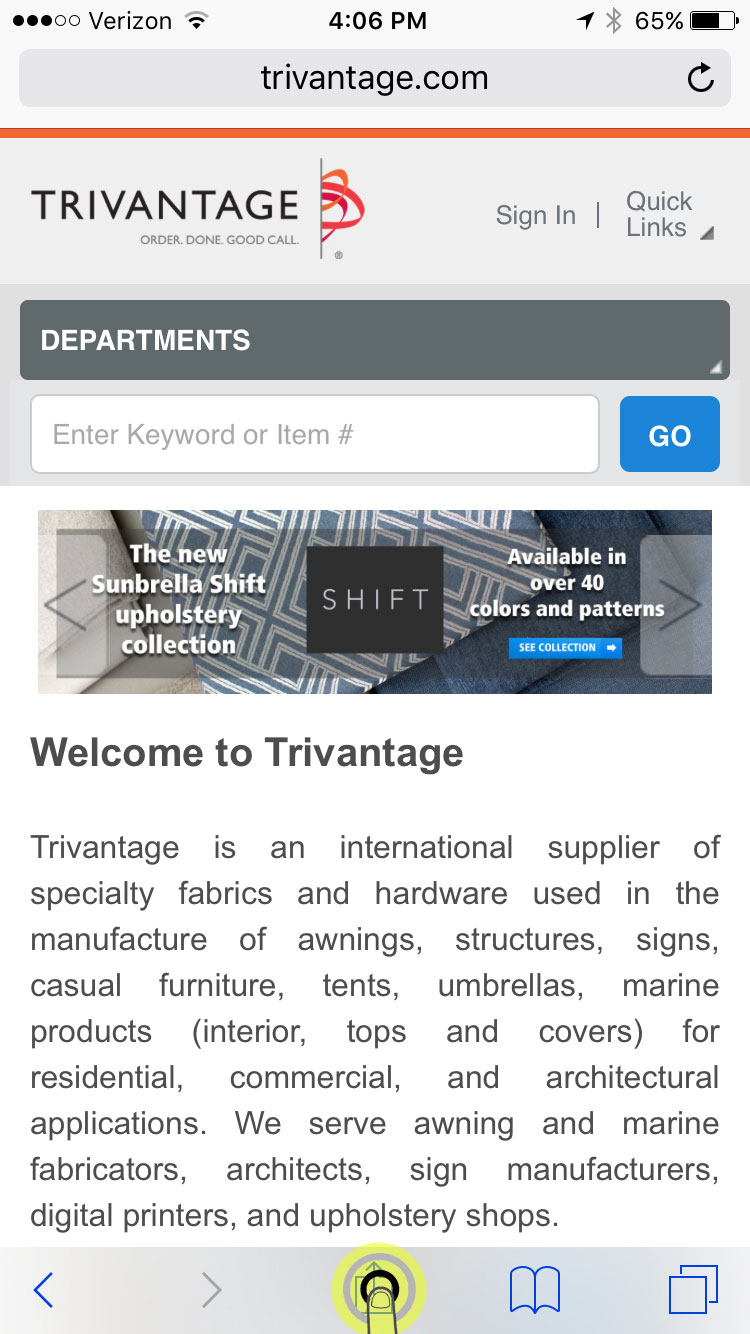
2. Press "Add to Home Screen."
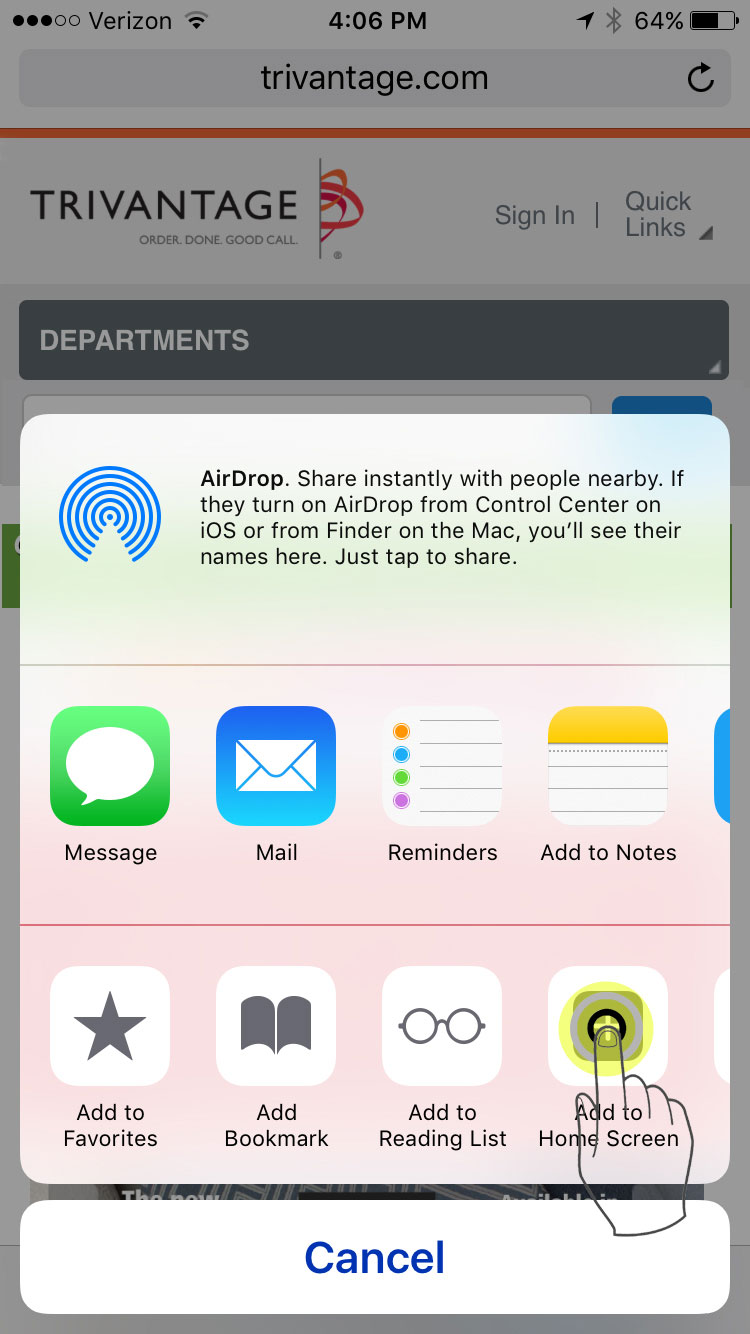
3. Change the name to what you want to display on your home screen and press "Add."
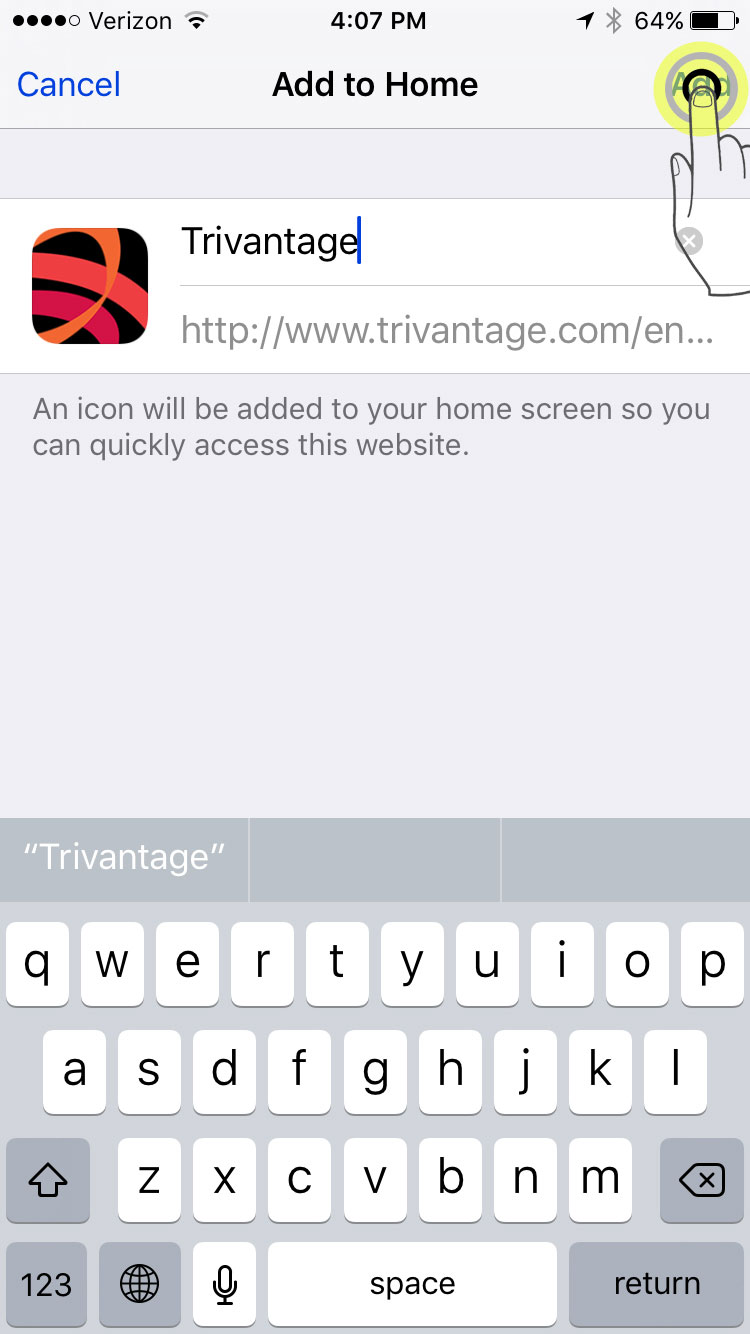
4. The Trivantage icon will now be on your home screen next to your other favorite apps!
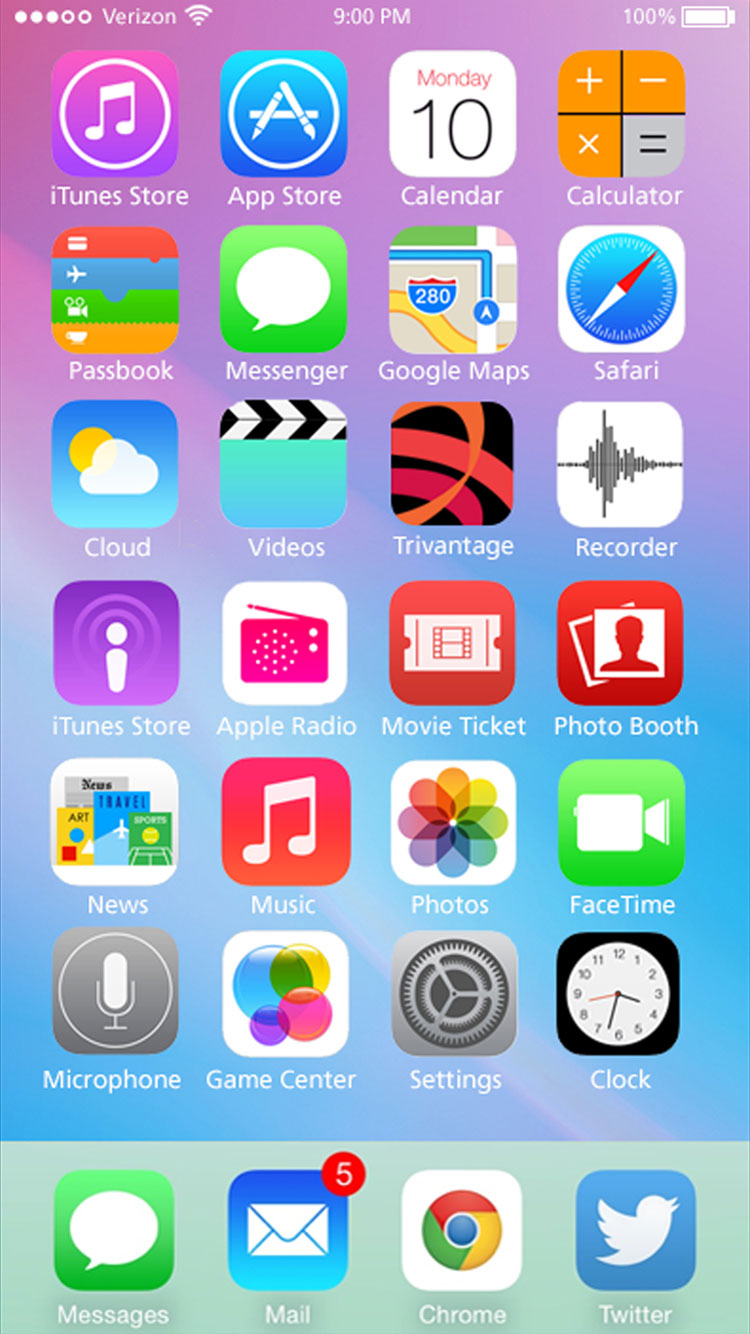
ANDROID INSTRUCTIONS
1. Press the menu icon with 3 dots in your address bar to open the menu.
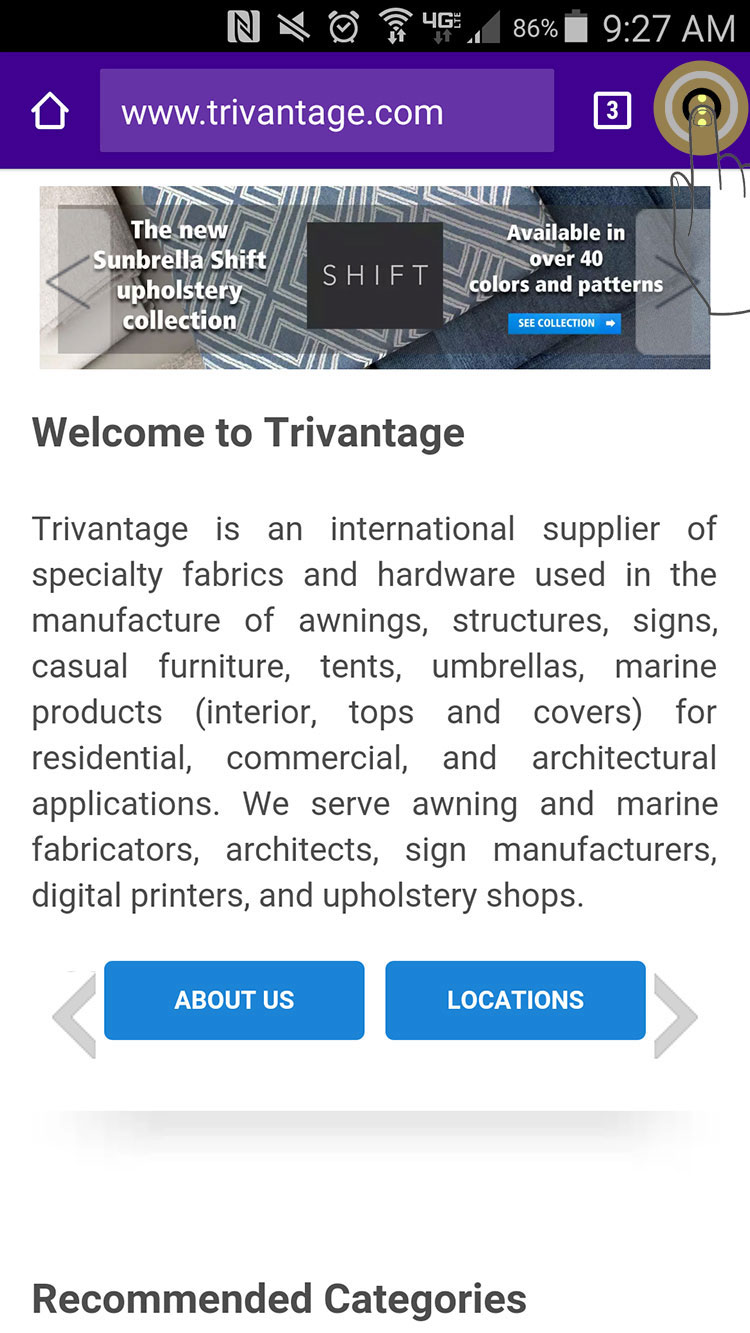
2. On the menu, select "Add to Home screen."
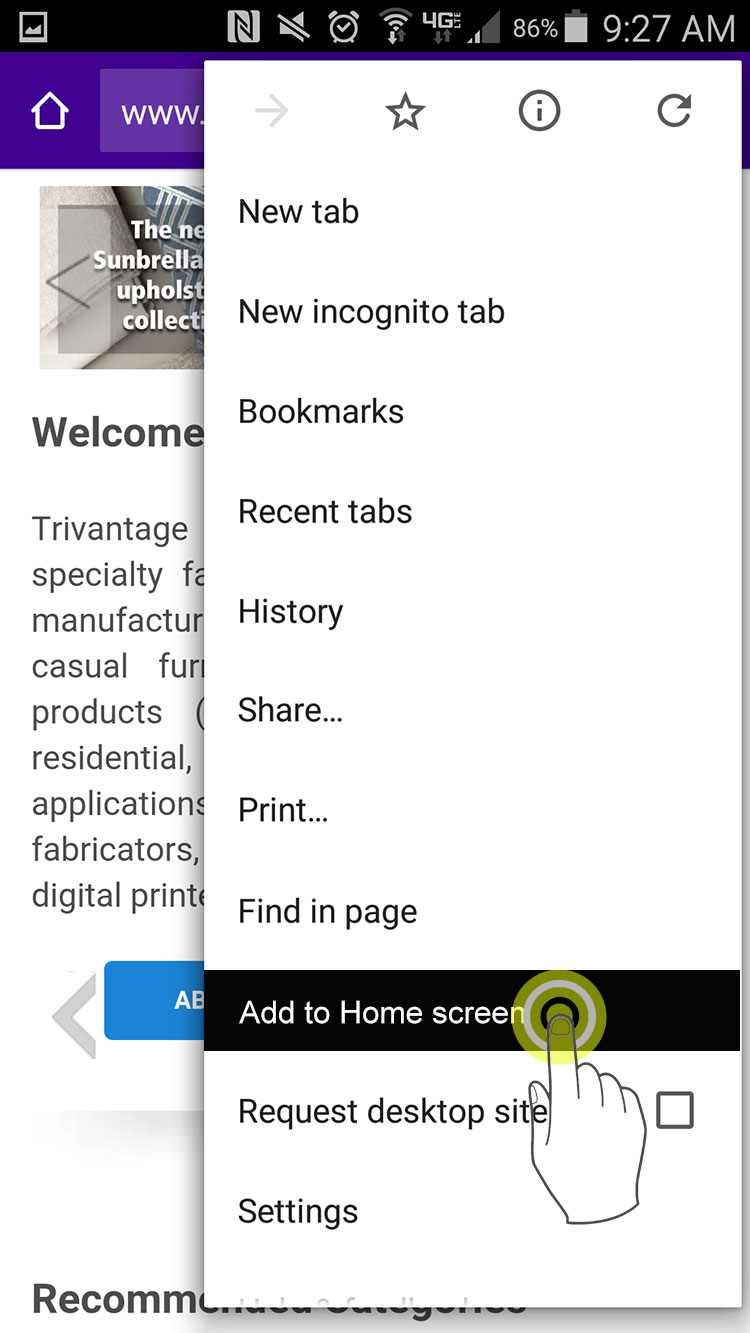
3. Change the name to what you want to display on your home screen and press "Add."
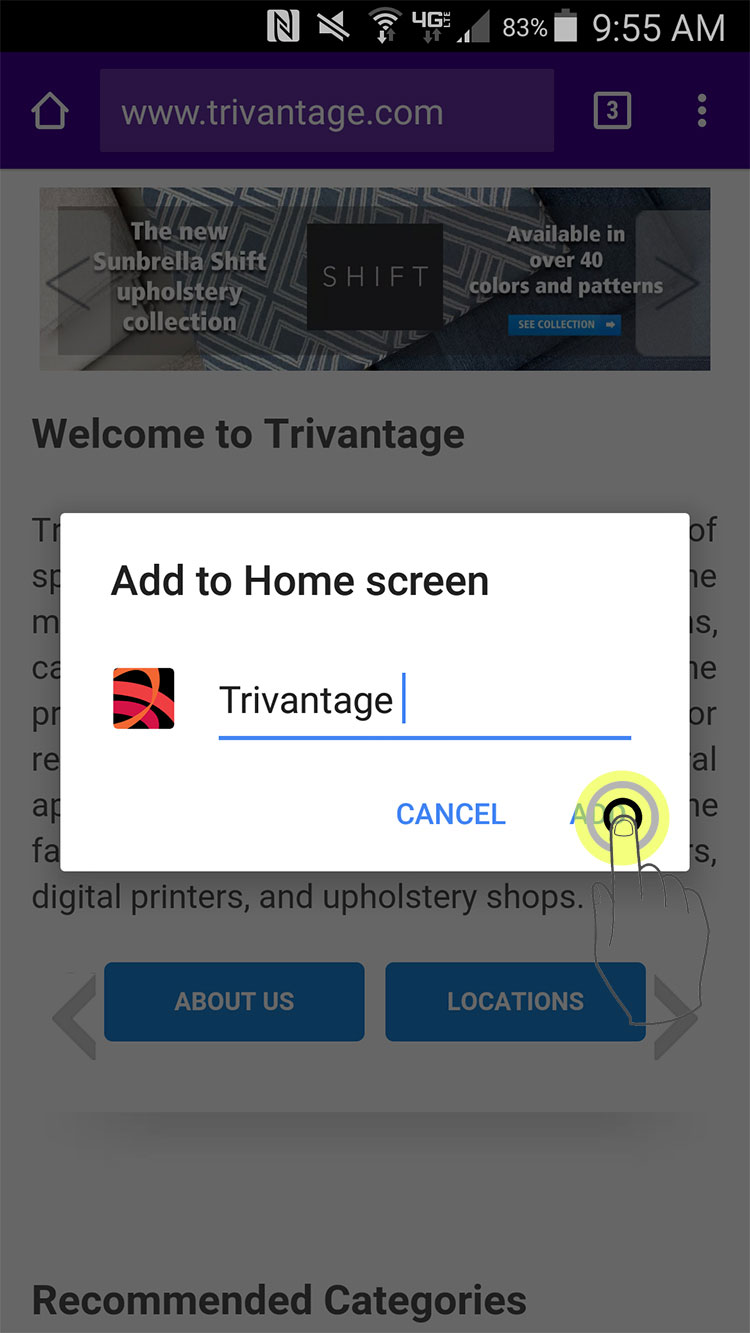
4. The Trivantage icon will now be on your home screen next to your other favorite apps!
