

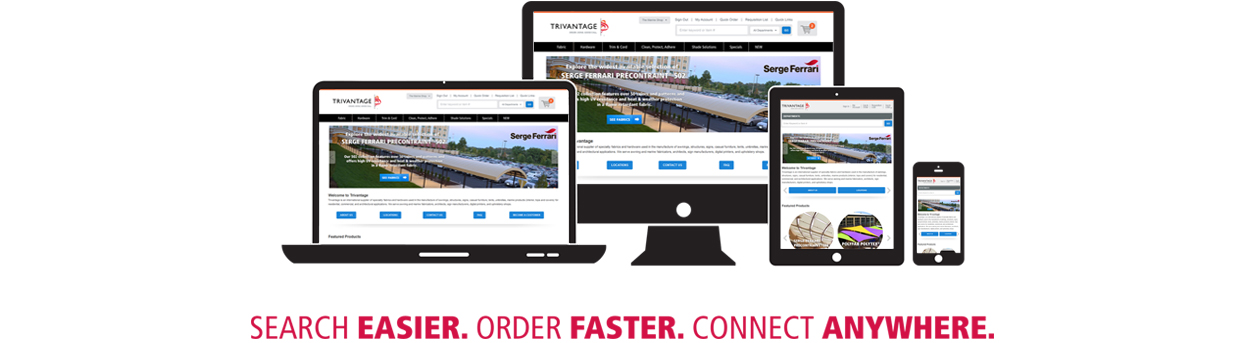

Welcome to the new Trivantage.com! We are pleased to show off our new look and features to help you order anywhere, anytime, on any device. Our website now responds to your screen's size and adjusts its look automatically. Check out the questions below to learn what's new. We would love your feedback, so feel free to do so via Chat or get in touch with your Customer Service Representative.
Questions about the new Trivantage.com
Why change Trivantage.com?
Simply, to make ordering as quick and convenient as possible. The new Trivantage.com streamlines the ordering process and automatically tailors the site to your device, whether it is a desktop, laptop, mobile, or tablet.
Will I need to re-register my account?
No. Your account and all of its information is still active under the same User ID and password.
What are some new features of the website?
More comprehensive product information, larger images for viewing in greater detail, and specifications in an easy-to-read table format.
New filtering options on the left-hand side of a category or search results page will efficiently narrow down the product you’re seeking.
Enhanced suggested product and category recommendations while you search.
Identify what products are in stock and where they will ship from earlier in the checkout process, as well as the expected delivery date.
Quickly search through your order history to re-order items. You can browse through previous orders to re-order individual items.
Easily create new and manage existing requisition lists.
You’ll be the first to know about product introductions in our New Products section.
Where can I view my purchases made on the old Trivantage.com?
You can view your complete order history by clicking here. You may also go to the My Account page and select “Order History” on the left-hand column under “Order Information” All purchases made on the old Trivantage.com will show in your account’s order history. You can search for previous orders by item name, item number, order number, and PO number.
Is the new website compatible with my browser?
We have focused on providing a great experience in any browser. In general, we recommend updating to the latest version of Internet Explorer, Firefox, Chrome, or Safari for the best viewing experience. If you have any issues, feel free to get in touch via Chat or your Customer Service Representative.
I have bookmarked specific categories or pages. Will they still work?
Yes, we have set old pages to automatically redirect to new ones. However, you may want to update your bookmarks to reflect the new URLs.
How can I ask a question or share feedback about the new site?
Let us know via Chat or get in touch with your Customer Care Representative. We would love to hear your thoughts.