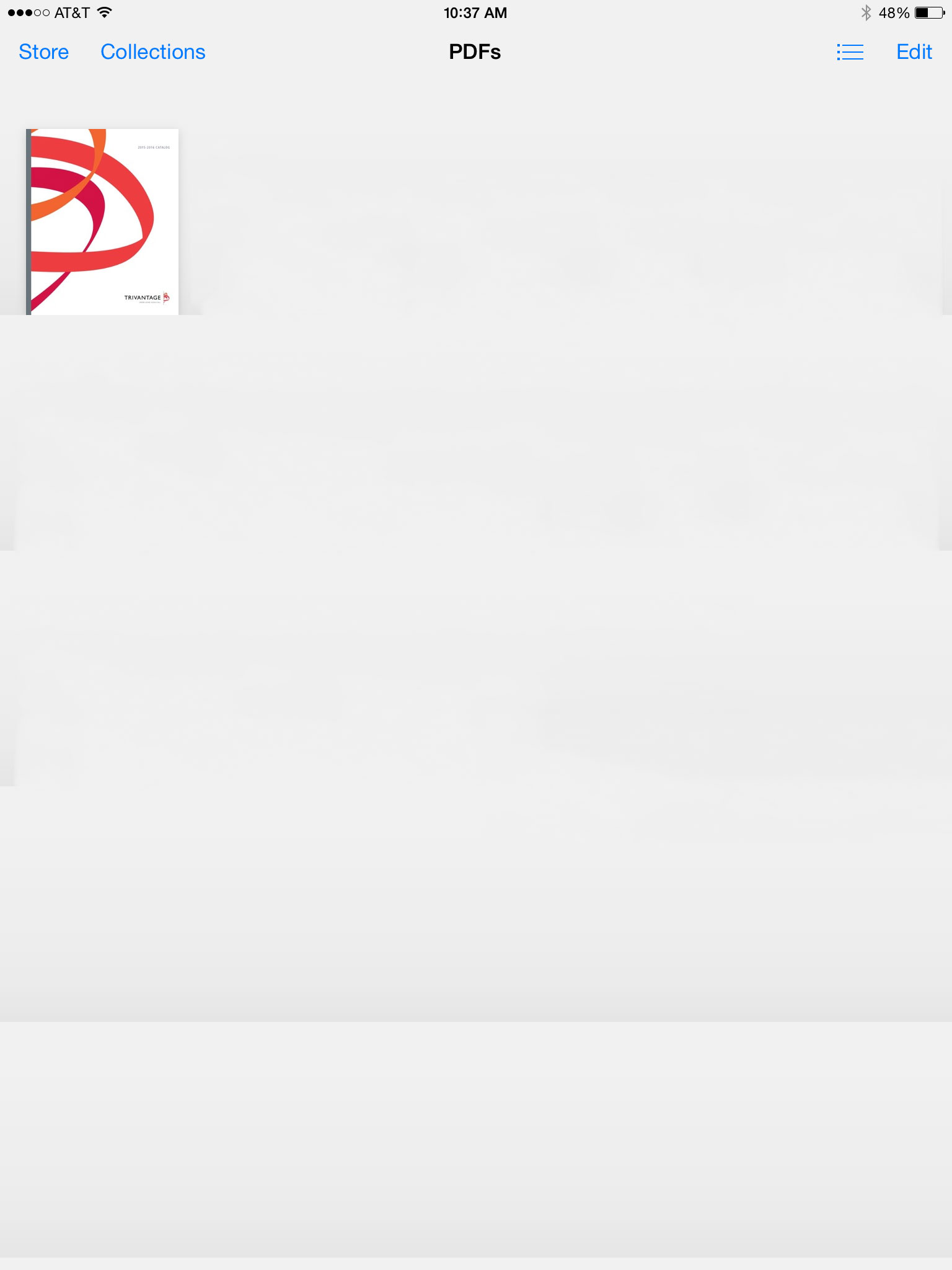Close


If you would like to add the catalog to your iPad or iPhone for easy access, please follow the steps below:
The catalog will download and open in your iPad/iPhone as shown below. At the top of the screen you will see a bar with a button shaped like a rectangle with an arrow pointing up. Tap this button.
Note: If you do not see the document bar as shown below, tap the screen anywhere in the body of the document, and it will appear.

Once you tap this button, a list of options for viewing the PDF will appear. Choose "Open in iBooks."

To come back to the catalog later, tap the iBooks app from your home screen. You will be taken to the following screen.